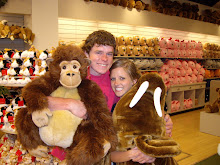Tuesday, April 14, 2009
Internet Safety- Doing
2 Technology Ideas
Another great idea I found was using on of the many Kidspiration graphic organizers to teach about habitats. There are many other ways this program could be integrated.
Project Sharing
Internet Safety
By Mario Hipol
2. What were the most important things you learned from the readings? You don’t have to be a computer expert to protect your family from filth on the internet. Knowing a few simple tips can keep you and your family safe. I found the following tips especially helpful:
Use bookmarks .Some pornographic Web sites use common misspellings of popular sites or searches in their URLs—their Web page addresses. When you accidentally mistype a website, you may end up at a pornographic site. Using favorites or bookmarks rather than just surfing, doing a search, or typing in a URL can help Internet users avoid this problem.
Use credible search engines. Predators or pornography peddlers can actually purchase specific phrases so that their Web sites will be included in the results of an Internet search for that phrase,
3. How will what you have read influence your actions as a parent and/or teacher of children and youth? With the widespread use of internet in nearly every aspect of our lives including school, work and family but it is impractical to not allow children to use internet. As a parent and teacher it is then my responsibility to educate myself how to be safe and adequately teach my children and students.
4. How can you use what you have learned from the reading to have a positive influence on family and friends? Internet safety does not have to be a scary thing. By educating my friends and families, I can help them stay informed in the best way to keep them safe. While it may seem overwhelming, parents should not give up. Internet safety is possible.
Tuesday, April 7, 2009
Tuesday, March 24, 2009
Week 11
Wednesday, March 18, 2009
Tech Lesson Idea
Wednesday, March 11, 2009
Technology Inventory
My teacher however does have a microphone that she uses quite often throughout the day which helps save her voice as well as makes directions from across the room very clear.
The school has 2 computer labs equipped with about 30 computers each. Each computer comes well equipped with many different kinds of software. I found programs for art, science, reading, typing, math, writing, and social studies. Each class is assigned one 30 minute period each week to work in these different programs under the supervision of the lab specialist.
Tuesday, March 3, 2009
Virtual Tour Link
http://sites.google.com/site/lindseysecosystemtour/my-files
Tuesday, February 24, 2009
Content
Through Google Earth I will be teaching my students about the major ecosystems found in the United States. This lesson comes from 3rd Grade Social Studies Standard 1 Objective 2: Describe the major world ecosystems (i.e. desert, plain, tropic, tundra, grassland, mountain, forest, wetland).
Pedagody:
The lesson will begin with a discussion with the glass about the different ecosystems in the world. I will then have the students engaged in hands on activity as the explore the different ecosysems on Google Earth with the virtual tour I have created. The students will have a fact sheet they fill out that will visually organize and compare the similarities and differences between each region. Students will be allowed to work at the their own pace and explore as deeply as they would like as long as time allows.
Technology:
I will be using Google earth for this activity focusing on hte terrain, and weather layers as we explore land formations. I will also use pictures that have already been posted. I will also use a path to connect the images
Tuesday, February 17, 2009
Tuesday, February 10, 2009
TPACK Storyboard Captain Hook
In my lesson I am having my students pick a poem from a list of poems I have already approved. Then the students will be able to create a digital story in any form of media they choose including illustration, photo, claymation or torn paper.Students will narrate their own story using appropriate volume, pitch, and tempo. I will be focusing on the following standard from
3rd grade Language Arts;
Standard 1:Oral Language-Students develop language for the purpose of effectively communicating through listening, speaking, viewing, and presenting
Objective 1 Develop language through listening and speaking.
- Speak clearly and audibly with expression in communicating ideas (i.e., effective rate, volume, pitch, tone, phrasing, tempo).
Develop language through viewing media and presenting.
- identify specific purpose(s) for viewing media (i.e., to identify main idea and details, to gain information, distinguish between fiction/nonfiction, distinguish between fact/opinion, form an opinion).
- Use a variety of formats (e.g., drama, sharing of books, personal writings, choral readings, informational reports) in presenting with various forms of media (e.g., pictures, posters, charts, ads, newspapers).
Pedagogy
I will use a variety of a pedagogy in this lesson plan. First I will use poetry to help students express themselves. As they read the poem, they interpret their thoughts, emotions and ideas of the emotions through visual representation. Because they are able to choose their poem, they will be interested in making their own interpretations.ry I will also use modeling to show how to read aloud with expression using correct vocal tone, pitch and voice inflection. Students will then be able to practice reading their poems in partners before they narrate.
Technology:
I will be using Photostory to help the students create their photostory. This program is easy to learn and simple to follow along. This is a great technology to use with young students because it is easy for them to be successful. This program is also very interactive. After the projects are complete, we will have a movie party and show the student's final projects to the rest of the class.


Tuesday, February 3, 2009
TPACK Questions
In my lesson I focused on teaching the Kindergarten Content Standard 3 Objective 1: Investigate changes in seasons. I wanted the children to be able to explore the different defining characteristics of seasons, identify seasons, and use pictures to compare different seasons one to another and visually represent their knowledge.
What is the pedagogy you are using and why is it a good fit with the content?
In this lesson I used active involvement by encouraging oral and visual investigation. I also required the students to use a higher level of thinking to apply what they had learned in creating a concept map. Rather than rattling off a list of facts about season, I used pictures to direct a dicussion about the different characteristics of each season. By analyzing each photo and applying what knowledge they already had, students were able to learn more about seasons than they ever would by just listening to the teacher. By creating a concept map, students were able to further apply all they had learned as they compared the different characteristics of each season in a visual representation.
What is the technology you’ll be using and why is it a good fit with the content and pedagogy?
Google Earth and Kidspiration were a perfect fit with this lesson because it allowed the students to be active investigators as well as allowed them to apply their learning. These programs encouraged the students to be curious about the world around them, ask questions, make educated guessed and apply their learning.The Google Earth program allowe the students to explore different areas of the earth and use their knowledge of seasons to guess what season each region was experiening. The Kidspiration program allowed the students to apply all of their learning in creating a last visual represention. By actively involving the student in the learning process and have the students apply their knowledge, the learning experience is so much more meaningful and memorable.
Tech Savvy Teacher
In this lesson I focused on Kindergarten Content Standard 3 Objective 1: Investigate changes in seasons. By using the programs Google Earth and Kidspiration, I taught children how to identify seasons, describe the weather of seasons, and represent their knowledge of seasons through key picture characteristics.
First I began by showing children a variety of my pictures taken in different seasons. I had the students guess what season the different pictures were taken in. As the students identified the season in the picture, we had a discussion of the different characteristics of each season as shown in the picture including temperature, plant life, weather patterns etc.



 After viewing the pictures and discussing the characteristics of each season, I did a Google Earth presentation and showed them spots around the world. By looking at the temperature and the place on the map, I had the students guess what they thought the season might be in each location. Below are a few examples:
After viewing the pictures and discussing the characteristics of each season, I did a Google Earth presentation and showed them spots around the world. By looking at the temperature and the place on the map, I had the students guess what they thought the season might be in each location. Below are a few examples:

 Australia
Australia
After completing the Google Earth activity, I closed the lesson by completing a concept map activity as a class. With the software Kidspiration, I had my students create a map using pictures and words to represent the four different seasons.

These maps included pictures of weather, recreational activities, wildlife, and holidays that were typical of each season. These maps helped to synthesize all the knowledge the students had gained about seasons and created a visual representation of all they learned. By creating an activity using the interactive programs such as Google Earth and Kidspiration, the students had a very valuable and memorable learning experience. The students were able to have a more powerful science learning experience because they were actively involved in each step of the process.
This is just one of many simple and easy ways technology can be integrated into classroom lessons. These simple tools are easy to navigate and can be integrated to nearly every area of curriculum content. I hope my success with technology will empower all teachers with the desire to share these fantastic resources with their students.
Tuesday, January 27, 2009
TPACK
Each week as we have been introduced to new resources, I have become increasingly excited to be able to use these resources in my future classroom. I was never able to participate in such unique interactive learning activities such as the ones we have been exposed to. I explored many of the different resources this week but one of my favorites was the Kidsperation program. I had one class my freshman year that required us to make concept maps for all the topics we covered in class and I found it to be one of the most profitable learning activities I ever had. It required me to use higher levels of thinking and really apply my learning rather than just repeat memorized facts. This program used interactive concpets maps along with several other interactive activities to help supplement knowledge in writing, science, math, reading, and social studies. I think this would be a great program to expose children to. If they are able to use these activities to use a higher level of thinking, there learnign will be so much more meaningful for them.