In this lesson I focused on Kindergarten Content Standard 3 Objective 1: Investigate changes in seasons. By using the programs Google Earth and Kidspiration, I taught children how to identify seasons, describe the weather of seasons, and represent their knowledge of seasons through key picture characteristics.
First I began by showing children a variety of my pictures taken in different seasons. I had the students guess what season the different pictures were taken in. As the students identified the season in the picture, we had a discussion of the different characteristics of each season as shown in the picture including temperature, plant life, weather patterns etc.



 After viewing the pictures and discussing the characteristics of each season, I did a Google Earth presentation and showed them spots around the world. By looking at the temperature and the place on the map, I had the students guess what they thought the season might be in each location. Below are a few examples:
After viewing the pictures and discussing the characteristics of each season, I did a Google Earth presentation and showed them spots around the world. By looking at the temperature and the place on the map, I had the students guess what they thought the season might be in each location. Below are a few examples:

 Australia
Australia
After completing the Google Earth activity, I closed the lesson by completing a concept map activity as a class. With the software Kidspiration, I had my students create a map using pictures and words to represent the four different seasons.

These maps included pictures of weather, recreational activities, wildlife, and holidays that were typical of each season. These maps helped to synthesize all the knowledge the students had gained about seasons and created a visual representation of all they learned. By creating an activity using the interactive programs such as Google Earth and Kidspiration, the students had a very valuable and memorable learning experience. The students were able to have a more powerful science learning experience because they were actively involved in each step of the process.
This is just one of many simple and easy ways technology can be integrated into classroom lessons. These simple tools are easy to navigate and can be integrated to nearly every area of curriculum content. I hope my success with technology will empower all teachers with the desire to share these fantastic resources with their students.

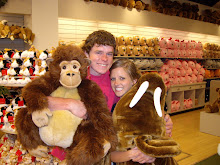
great job integrating the use of multiple technologies into the lesson!
ReplyDelete